If you want your site to appear in search engines’ top results, working on your SEO is essential.
This doesn’t only mean working on your store, integrating keywords in your editorial content, or acquiring backlinks. Having a good URL structure is also important in your SEO strategy!L
However, this is an element that’s often neglected. To optimize your URLs for SEO, here are some tips.o
What is a URL?
URL stands for “Uniform Resource Locator.” This element designates the location of an internet resource according to precise encoding. In other words, it’s the address of a part of a website.
The URL is essential for locating a page on an internet site and allows it to be found among the billions of sites on the web. It’s universal data, whose structure is standardized so that it's identical throughout the world.
The URL is, in a way, your brand’s identity on the internet. It’s composed of three parts:
- https://www: This is the most widely used protocol on the web. It allows for the secure exchange of web pages in HTML format.
- The domain name: This is the middle part of the URL, often corresponding to the name of the brand.
- .com, .net, .org, .fr...: It’s the extension of the domain name, .com being an international reference, while .fr corresponds to French sites, .uk to U.K. sites, or .org for non-profit organizations’ sites.
How do you optimize your URLs for SEO?
Optimizing your URLs as soon as you create your website is a good idea.
URLs are sensitive in SEO, and it’s recommended that you avoid changing them along the way, especially if your SEO is doing well.
If you want to transform your existing URLs, wait as long as possible until you do a major redesign of your site.
Introduce the theme of your page
URLs are a key element for the search engine and the user. They’re analyzed by readers as well as by search engines, even if Google has started to make them disappear more and more.
It’s therefore important to personalize them and to not be satisfied with automatically generated URLs. URLs should indicate the subject matter of each page.
This contributes to the understanding of your content, both by search engines and by internet users. In other words, your URL must make sense.
It should also make readers want to click on the link to read your content, as it regularly appears in search results, above the title and the meta description.
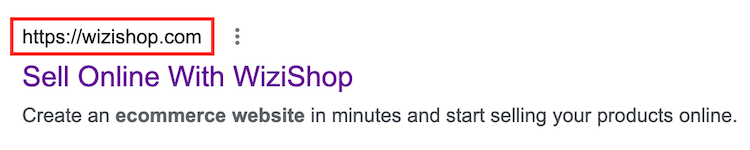
Create readable URLs
To improve the readability of your URLs, avoid inserting special characters.
Most search engines, like Google, handle them well. However, special characters are always likely to create issues. They don’t add any value and usually only cause unnecessary problems. Keep it simple!
So, what are special characters? By this term, I simply mean parentheses, braces, quotation marks, accents, spaces, and apostrophes.
To make it clearer, let’s use an example. In some browsers, the accent isn’t displayed correctly. The “é” can quickly turn into “%C3%A9.” As a result, in a URL, the word “café” is sometimes displayed as “caf%C3%A9.”
The URL then becomes completely unreadable, both for the reader and for the search engine. This, in turn, is a double penalty for you: you lose keywords and therefore SEO performance.
Make sure that you find alternative solutions to avoid special characters as much as possible. For example, replace accented letters with their unaccented version. Avoid spaces and use hyphens rather than dashes.
Furthermore, be very careful with capital letters. Sometimes capital letters can be confusing. What happens when a user tries to access your URL without thinking to put the capital letter you had chosen? This can lead to an error.
Don’t complicate your life—write everything in lower case. It just makes everything simpler!
Include the main keyword
The work that you do on the format of your URLs is above all to improve your SEO. Of course, before asking yourself about the main keyword in the URL, check that it’s present in your title tag, your H1, your Hn or heading structure, and your content.
Check out our guides on the title tag, H1 tag, and heading tags.
Logically, it may be wise to integrate the keywords targeted by your content in your pages’ addresses. Of course, this doesn’t have a huge impact on SEO. However, any positive lever, however small, is good to use!
It’s generally not easy to integrate keywords into the URL of your site’s homepage unless you rely on an exact match domain (EMD).
However, it’s much easier to do so in the product pages or in the different categories of your online store.
Thanks to your keywords, search engines and users will have better visibility of what you offer on each of your pages.
As a general rule, I advise you to include the main keywords present in your title. For instance, say that your blog post is called “What are the dates of Black Friday sales in France?” The adapted URL would be “dates-black-friday-sales-france.”
On the other hand, as for the content, don’t overuse keywords in your URL. In this case, the repetition becomes counterproductive. To be effective, it’s all a question of balance!
In addition, note that the keywords present in your URL will be beneficial to your communication strategy.
For example, if you choose to share some of your URLs on social media or in your emails, they should be clear and relevant if you want to get a maximum of clicks.
Finally, keywords also play a role in your link-building strategy. If you get backlinks from other sites, and the link anchor is represented by your URL, it’ll contain your keyword. This sends a good signal and helps to optimize your link!
Use hyphens between words
As mentioned before, it’s better not to use spaces to separate words in your URLs.
Okay, so how can you keep your page addresses readable without using spaces then? I advise you to mainly use the hyphen.
Other characters can work, but they all have some drawbacks, as French expert Olivier Duffez presents in his article https://www.webrankinfo.com/dossiers/techniques/url-et-referencement:
- The comma (,) can be misinterpreted and can cause problems. For the same reasons, the semicolon (;) is also to be avoided, as it can create confusion.
- The slash (/), on the other hand, isn’t a real problem. If you choose to use it, pay attention to the notion of visual directory. Think about its usage especially in your HTML coding, more precisely when you refer to files (scripts or images).
- The vertical bar (|) should be avoided. It’s not easy to type on the keyboard and is not easy to explain orally either. It’s therefore likely to lead to typing errors when entering your URL address.
- The percent sign (%), the asterisk (*), and the “at” symbol (@) can be used. However, they’re an added complexity that’s not very helpful.
- The underscore (_), should be avoided at all costs, as it’s not recognized as a separator by Google.
- The equal sign (=) and the ampersand (&) are reserved for dynamic URLs.
- Finally, when the # sign appears in a URL, it generally corresponds to an anchor. It’s therefore a link to a part of the page only. For search engines, everything following the # sign is ignored.
Slash or no slash at the end of the URL?
Concerning the end of the URL, there’s a long-standing debate: should you put a slash there or not? For example, should you write “/category/product1” or “/category/product1/” at the end?
Some people say that it’s absolutely necessary to close URLs with a slash, while others believe that it’s pointless.
In reality, when the URL ends with an extension such as .html, it’s not necessary to add a slash.
However, when the URL represents a directory (example: site.com/category1/), it's preferable to add the slash.
If the slash isn’t present, the server will respond with a redirection, and a second request will be generated automatically by the browser. This adds a few milliseconds to the page loading time.
This is the default configuration for all the URLs of our WiziShop stores.
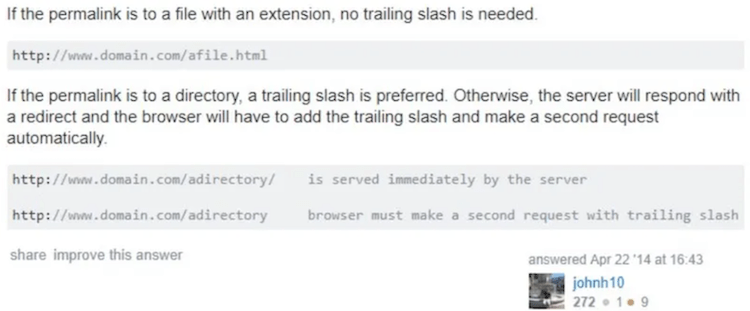
Of course, this is an interesting fact to consider if you’re going to launch a site. Avoid redirecting all URLs if you’re not currently doing so.
Finally, whichever format you choose, try to stick to it for all your pages, to ensure a perfect coherence between all the pages of your site.
Prioritize a short format by avoiding words without interest
For search engines, it’s not a problem to be confronted with very long URLs. However, for humans, it's a different matter!
Long URLs are much harder to communicate and use. They’re also not practical to integrate into a forum, in a blog, or on social media. It would be a shame if your page address was truncated and unusable...
In other words, even if the length of URLs isn’t penalized by Google, I strongly advise you to go as short as possible!
In general, a standard size URL contains 50 to 60 characters. If you’ve got a URL with more than 100 characters, it’s probably possible to shorten this address.
This will greatly improve the user experience and practicality of your URLs. Let’s face it: it’s much easier to share short URLs.
Short URLs are easier to remember and look much better too.
So, how do you go about shortening URLs? Start by getting rid of all the words that don’t add value. These are also known as “empty words.”
These are, for example, coordinating conjunctions or small words like “that,” “and”, etc. In most cases, these can be removed without making it impossible to understand the URL.
Need an example to make it clearer? Instead of writing “the-end-of-the-year-student-gala,” write “end-year-student-gala.” This is much more practical and aesthetically pleasing, without detracting from the understanding of the topic.
Also note that long URLs tend to make people wary. This is because spam websites often have a very long format. Shortening your URLs is a reassuring element for your readers.
As you can see, URLs not only give the location of a webpage. They contain important information for search engines and internet users, informing them about the content of a page and its context.
URLs have an important impact on your visibility. You now have all the necessary tools to optimize them.
Finally, once your URLs are optimized, don’t forget to give your sitemap some attention. While it’s not required to have a sitemap when you create a website, it’s definitely recommended, especially for ecommerce, as it lists all the URLs that you want to index and makes them more easily discoverable in search engines!










